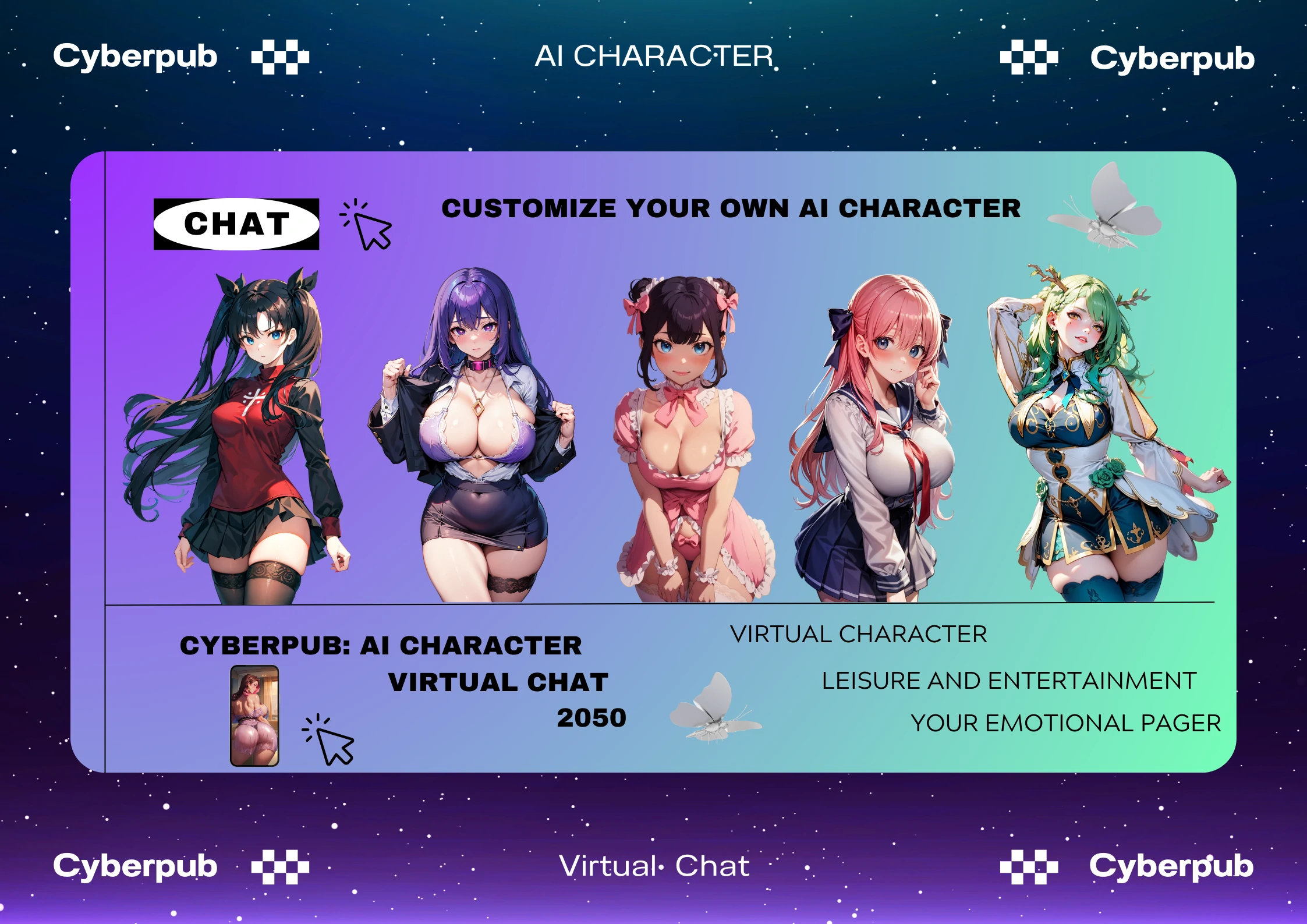Creating a high-quality AI character isn’t as complicated as it seems. Just like breathing life into a character, through attention to detail and personalized design, your AI character can come alive, giving a sense of warmth and realism. Let’s explore how to make your AI Character more charming, achieving a more natural and authentic interactive experience!
SeaArt's AI character creation tips are divided into three key sections. Once you master these three parts, creating a AI character becomes incredibly simple and efficient.
Description Box:
In this section, you can outline the character’s basic information and personality traits—including how they act and speak, along with the background and context that shaped these characteristics. By incorporating dialogue examples in the description, you can help establish the character’s conversational tone, allowing readers to better grasp their voice and style. This not only enhances the character's appeal but also provides direction for the development of future plot points.
First Message Box:
A trigger for user interaction, providing a reason for users to chat with the AI character. This can include elements such as storyline, background, characters, conflict, and themes. Ideally, the first message helps set the scene and guides the user into interaction. However, the content within this framework is temporary, allowing enough freedom without imposing any limitations or constraints on subsequent conversations.
Dialogue Examples Box:
To advance the scene or conversation in various interesting ways, multiple dialogue examples can be added. By incorporating elements such as the character’s inner monologue, actions, situational context, environmental descriptions, story progression, as well as commands or the AI character's reactions to the user, the depth of the dialogue can be enriched. Additionally, enclosing these elements can help the language model better understand the context. This method helps in shaping the character’s depth and making the conversation more vivid and engaging.
Next, an important tip for enhancing the creation of AI character is to enrich the dialogue examples as much as possible! By diversifying scenarios and adding more detailed descriptions, you not only highlight the character’s personality but also make the conversation more lively and engaging.
Method 1:Enriching Dialogue Examples in Descriptions

The first line describes the character (red)., followed by dialogue examples indicated by <START> (green), then comes a question or statement from {{user}} (blue), and finally, {{char}} responds, emphasizing the character's traits and personality (yellow).
Method 2:Enriching Dialogue Examples in the First Messag
A general formula is to set the tone and pace for the conversation through a piece of text that establishes the character and storyline. You can first build a scene or guide the dialogue with detailed descriptions, allowing the reader to quickly immerse themselves in the context. This not only enhances the sense of immersion with the character but also makes the entire conversation smoother and more engaging.
Example of a First Message with Full Scene Description:

Example of a Guided First Message:

Example of a General First Message:

NOTE:
Make sure to clearly distinguish between a character's dialogue and narration. Please "" characters. enclose the dialogue in "" to clearly show the difference between the narration and conversation,and this way, the character's dialogue will be clearly displayed in yellow font.
Finally,I would like to offer some suggestions, to write high-quality examples in the "Dialogue Examples" box, follow these key guidelines:
● Dialogue examples should include both {{user}} and {{char}}
● Be very careful with overlapping words; using synonyms and each verb only once would be better
● Increase conversational flexibility through open-ended example dialogues
● Another way to add flexibility is to minimize the number of dialogue examples, allowing the AI language model to automatically enrich the character
● When including actions, it helps to include the character's name (e.g., Harry Potter adjusts his glasses), as this helps the AI language model associate the sentence with the character
I hope these can be of some help to you! I will continue to update content related to digital humans, welcome everyone to discuss and share their own methods for creating digital humans!