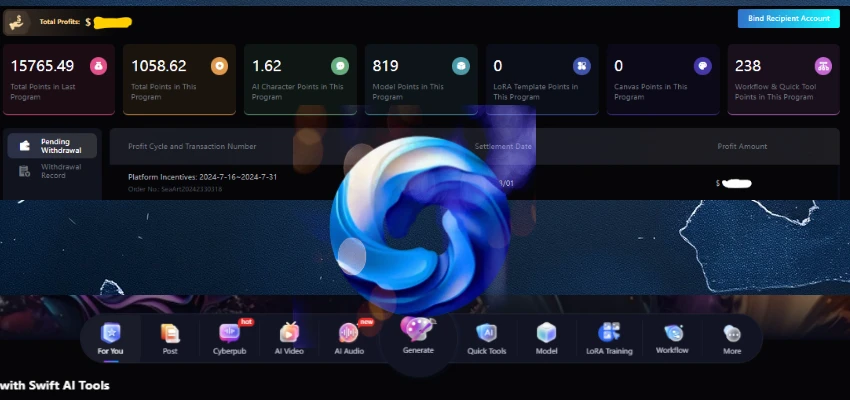How to Earn on Seaart.ai CivitAi Profile
https://civitai.com/user/mujtabagmq796 CivitAi Profile

In the evolving world of AI and digital creativity, Seaart.ai stands out as a platform that allows users to monetize their artistic talents. Whether you’re a seasoned artist or a newcomer to digital design, this guide will walk you through the steps to earn on Seaart.ai effectively.
Step 1: Sign Up and Create an Account
To get started, you’ll need to create an account on Seaart.ai. Visit the website and follow the registration process, which typically includes providing your email, creating a password, and agreeing to the platform’s terms of service. Once your account is set up, you’ll gain access to all the features Seaart.ai has to offer.
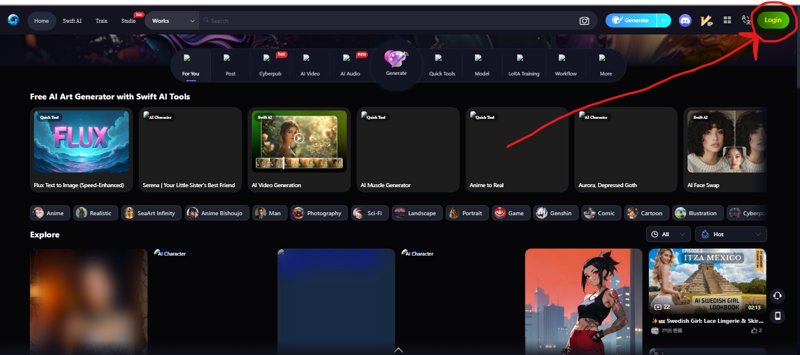
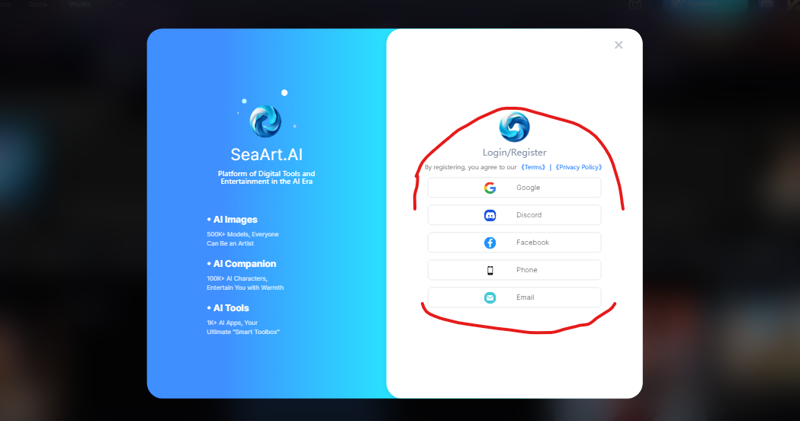
Step 2: Explore the Platform
Take some time to familiarize yourself with Seaart.ai’s interface and tools. The platform provides various resources for creating and showcasing your artwork. Understanding how the tools work will help you maximize your earning potential.
Home Screen Options for Familiarizing Yourself with Seaart.ai_______________
- When you first log into Seaart.ai, the home screen offers several features designed to help you navigate the platform effectively. Here’s a breakdown of the key options you’ll encounter:1. Dashboard Overview Options --->(F)
- The dashboard provides a summary of your activity, including recent projects, earnings, and notifications. This overview helps you stay updated on your progress and any important alerts.2. Art Creation Tools---> (C)
- Access various AI-driven tools directly from the home screen to start creating your artwork. These tools may include drawing, painting, and image enhancement features, allowing you to explore different creative avenues.3. Portfolio Access----->(A)
- Quickly navigate to your portfolio to view, edit, or upload new pieces. This section allows you to manage your showcased work easily and make updates as needed.4. Marketplace --->(D)
- Explore the marketplace to see what other artists are selling. This feature can give you insight into current trends, pricing strategies, and inspiration for your own work.5. Community Forum--->(E)
- Join discussions in the community forum to connect with other artists, share tips, and seek advice. This option is crucial for building relationships and gaining support within the Seaart.ai community.6. Tutorials and Resources--->(D)
- Access a library of tutorials, guides, and resources designed to help you improve your skills and maximize the platform's features. This section is valuable for both beginners and experienced artists looking to refine their craft.7. Contests and Challenges--->(E)
- Check for ongoing contests and challenges. Participating in these can provide exposure, feedback, and potential earnings while also allowing you to engage with the community.8. Notifications and Messages---> (B)
- Stay updated with notifications regarding sales, messages from buyers or fellow artists, and important announcements from Seaart.ai. This feature ensures you never miss crucial information.9. Profile Settings---> (A)
- Quickly access your profile settings to update personal information, manage payment details, and adjust privacy settings. Keeping your profile up to date is essential for successful transactions.10. Help and Support--->(H)
- If you have questions or need assistance, the help and support option connects you with resources or customer service to resolve any issues you may encounter.
- By familiarizing yourself with these home screen options on Seaart.ai, you can effectively navigate the platform and leverage its features to enhance your artistic journey and earning potential.
Step 3: Create High-Quality Art
To attract buyers and clients, focus on creating high-quality digital artwork. Use the AI tools available on Seaart.ai to enhance your designs. Experiment with different styles and techniques to develop a unique artistic voice. Remember, the quality of your work directly impacts your ability to earn.
+____Earning Requirement (Earning Booster)___+
Generation Option on Seaart.ai
This will improve your Earning Points
1. Image Generation
Create stunning digital artwork using AI algorithms that transform your ideas into unique images. This feature allows you to explore various styles and enhance your creativity effortlessly.
2. Canva
Integrate your designs with Canva for an easy and user-friendly graphic design experience. This option enables you to create visually appealing projects using a wide range of templates and tools.
https://www.seaart.ai/editBoard/detail/crh7bvte878c73cinj00?u_code=A8R18B
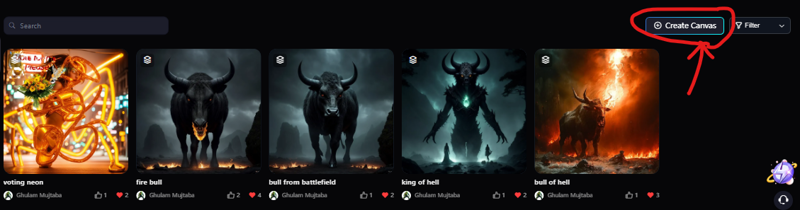
3. ComfyUI Workflow
Utilize ComfyUI to design and customize your image generation processes. This flexible workflow allows you to tailor your creative steps, making it easier to achieve specific artistic outcomes.
https://www.seaart.ai/workFlowAppDetail/crk0u3de878c73egrbsg
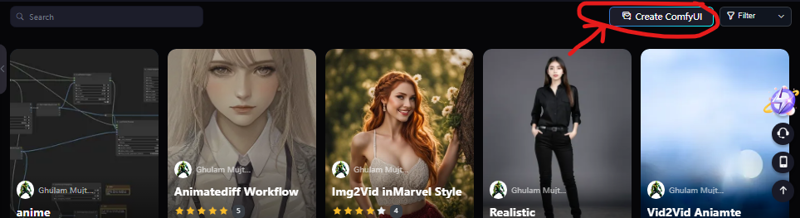
4. AI Character
Generate unique AI characters for storytelling, games, or visual projects. This feature provides customizable character designs that can enhance your narratives and engage your audience.
https://www.seaart.ai/aiChat/crlseple878c73emp27g?s_id=94bfb524a53af9ddafb350a15a5d68b1
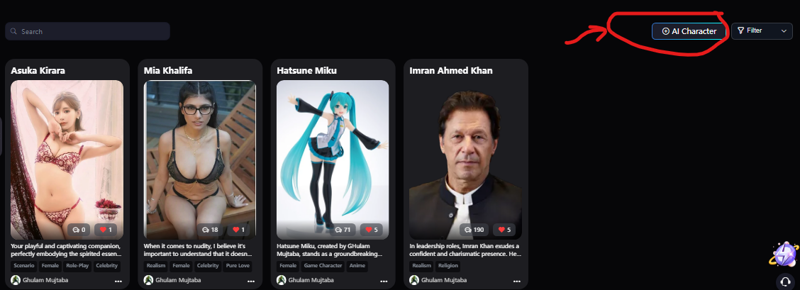
5. Audio Generation
Create original audio tracks using AI tools that synthesize music or soundscapes. This feature is perfect for adding an auditory dimension to your projects, enhancing their overall impact.
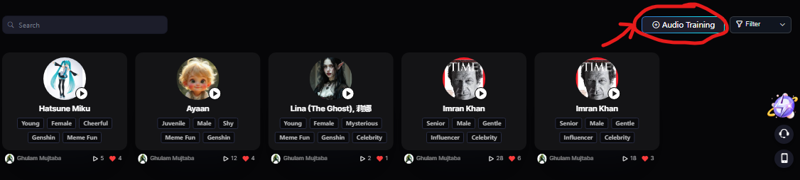
6. Audio Training
Train AI models to generate specific audio styles or genres based on your preferences. This option allows for greater customization in your audio outputs, catering to your unique creative vision.
www.seaart.ai/ai-audio/detail/caea29f54ef9c32660a1132d11f60f30/share
7. Model Training
Train your own AI models to improve the accuracy and relevance of generated content. This feature empowers you to develop specialized tools tailored to your artistic needs (i.e.) https://www.seaart.ai/models/detail/crts7mle878c73flf58g
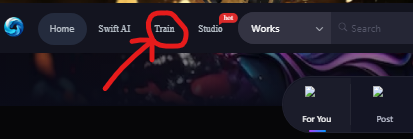
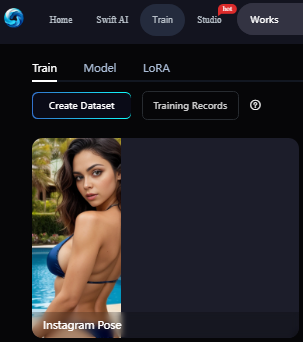
8. Upload Model
Easily upload your trained models to the platform for use in generating content. This functionality allows you to leverage your custom models for personalized artistic creation.
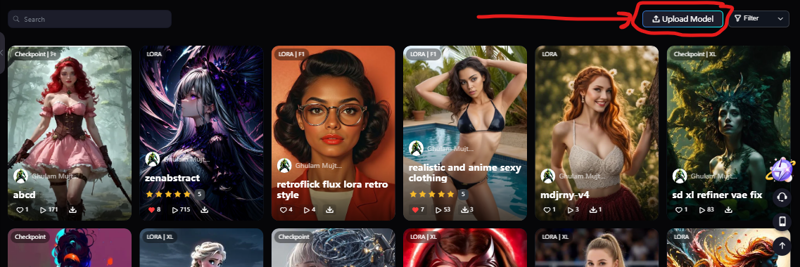
9. Upload Workflow
Share your unique workflows with the community by uploading them to Seaart.ai. This option fosters collaboration and allows other users to benefit from your creative processes.
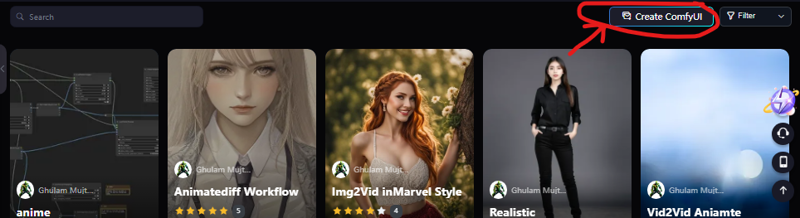 https://www.seaart.ai/workFlowAppDetail/crk0u3de878c73egrbsg
https://www.seaart.ai/workFlowAppDetail/crk0u3de878c73egrbsg
10. Post Gallery
Showcase your artwork in the Post Gallery to gain visibility and attract potential buyers. This feature serves as a platform for artists to share their creations and connect with a wider audience.
11. Post Article
Share your insights, tutorials, or artistic journeys through articles on the platform. This option helps you engage with the community while establishing your expertise and building your reputation.________
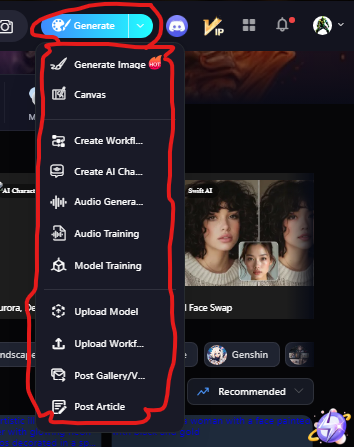
Step 4: Set Up Your Portfolio
Once you have a collection of artworks, set up a portfolio on your Seaart.ai profile. Showcase your best pieces and categorize your work to make it easier for potential buyers to navigate. A well-organized portfolio is crucial for making a strong impression.
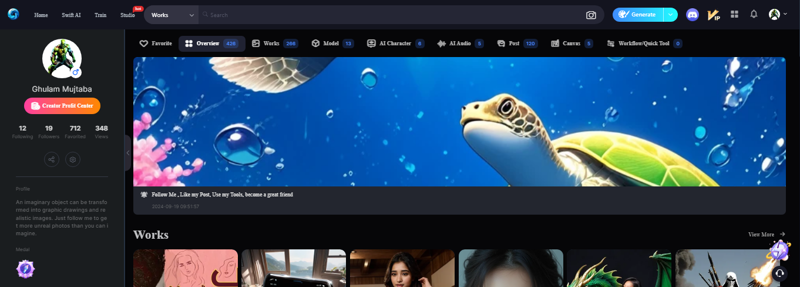 https://www.seaart.ai/user/4484d0afff39c208d87f47602ad469b2?u_code=A8R18B
https://www.seaart.ai/user/4484d0afff39c208d87f47602ad469b2?u_code=A8R18B
Step 5: Engage with the Community
Seaart.ai has a vibrant community of artists and buyers. Engage with other users through forums, comments, and social media channels. Networking can lead to collaborations, opportunities for exposure, and potential sales.
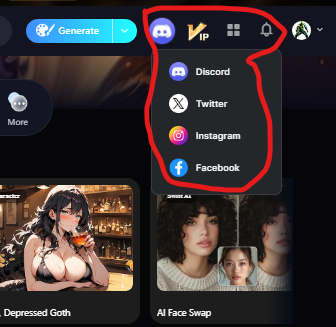 https://www.seaart.ai/user/4484d0afff39c208d87f47602ad469b2?u_code=A8R18B
https://www.seaart.ai/user/4484d0afff39c208d87f47602ad469b2?u_code=A8R18B
Step 6: Utilize Marketing Tools
Take advantage of the marketing tools offered by Seaart.ai. Promote your artwork through social media platforms, blogs, and art communities. Consider creating promotional campaigns or discounts to attract more buyers. The more visibility your work has, the higher your chances of earning.
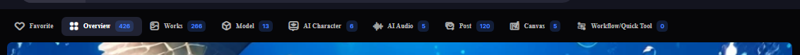
Step 7: Participate in Contests and Challenges
Seaart.ai often hosts contests and challenges that can help you gain exposure and earn prizes. Participate actively to showcase your skills and potentially win cash rewards or other incentives. These opportunities can significantly boost your profile and attract new clients.
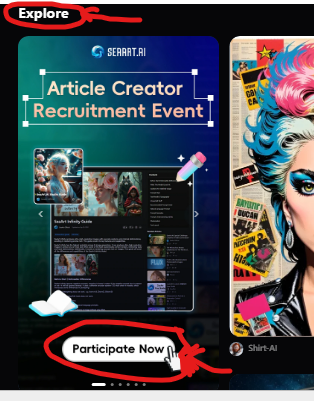
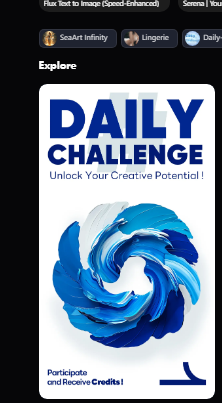
Step 8: Sell Your Artwork
Seaart.ai allows you to sell your artwork directly through the platform. Set competitive prices for your pieces and be transparent about any licensing agreements. Consider offering different formats or sizes to appeal to a broader audience.
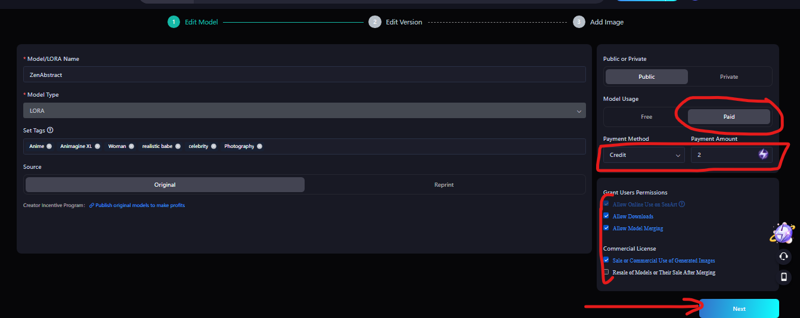
Step 9: Offer Custom Commissions
Many buyers are looking for unique, personalized artwork. Consider offering custom commissions to attract more clients. Promote this service in your portfolio and through social media to reach potential buyers.
Step 10: Monitor Your Progress
Keep track of your sales, commissions, and overall performance on Seaart.ai. Analyze which pieces sell well and understand your audience’s preferences. This data will help you refine your approach and maximize your earnings.
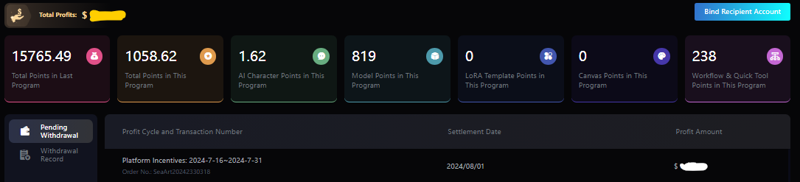
Conclusion
Earning on Seaart.ai is an exciting opportunity for artists willing to embrace digital creativity. By following these steps, you can effectively showcase your work, engage with the community, and ultimately boost your income. Dive in, explore your artistic potential, and start earning on Seaart.ai today!
Writer: Ghulam Mujtaba
invites you to use SeaArt.AI - an AI tool that helps you with easy art creation!
https://civitai.com/user/mujtabagmq796 CivitAi Profile
https://www.seaart.ai/u/A8R18B
 My Profile : https://www.seaart.ai/personal
My Profile : https://www.seaart.ai/personal
Thank you for reading, like my article to support me to share more valuable content for you!
https://www.seaart.ai/user/4484d0afff39c208d87f47602ad469b2?u_code=A8R18B