Start with a reference image.
Prompting can be generally categorized into (Subject, Medium, Style, Resolution, Additional details, Color, Lighting)
Prompting is the largest factor in generation quality, image model and settings also contribute.
Best results with control net by using the initial image's prompt, in addition to starting your prompt with a detailed description of the visual effect changes you would like to see in the final image.
As an example, the cover image - (VHS, glitch, distorted, nostalgia, 90's retro vibes, analog tape, vcr aesthetics, tv, television, hand drawn, full roygbiv color ink charcoal expressive illustration, no light source, darkness, light mask uv rays across face), (Link, elf, with bow arrow, quiver, way of the bow, zen, minimal, phantom hourglass style reference).
Using recolor and canny as options will allow matching the original image closely while varying the medium, color, and lighting etc.
The other control net types provide a variety of output changes. Other guides can explain in further detail.

This above image of a robot pitching uses (wood palette color tones, warm wooden coloring, rich wooden color grading, natural sunlight, dim candlelight, low level neon glow hum) in the control net prompt to change the VFX.
You can be creative and inventive with your prompting to provide juxtaposition or complimentary prompts of endless varieties (flames, water, bubbles, glitter, monochrome, blends of mediums).
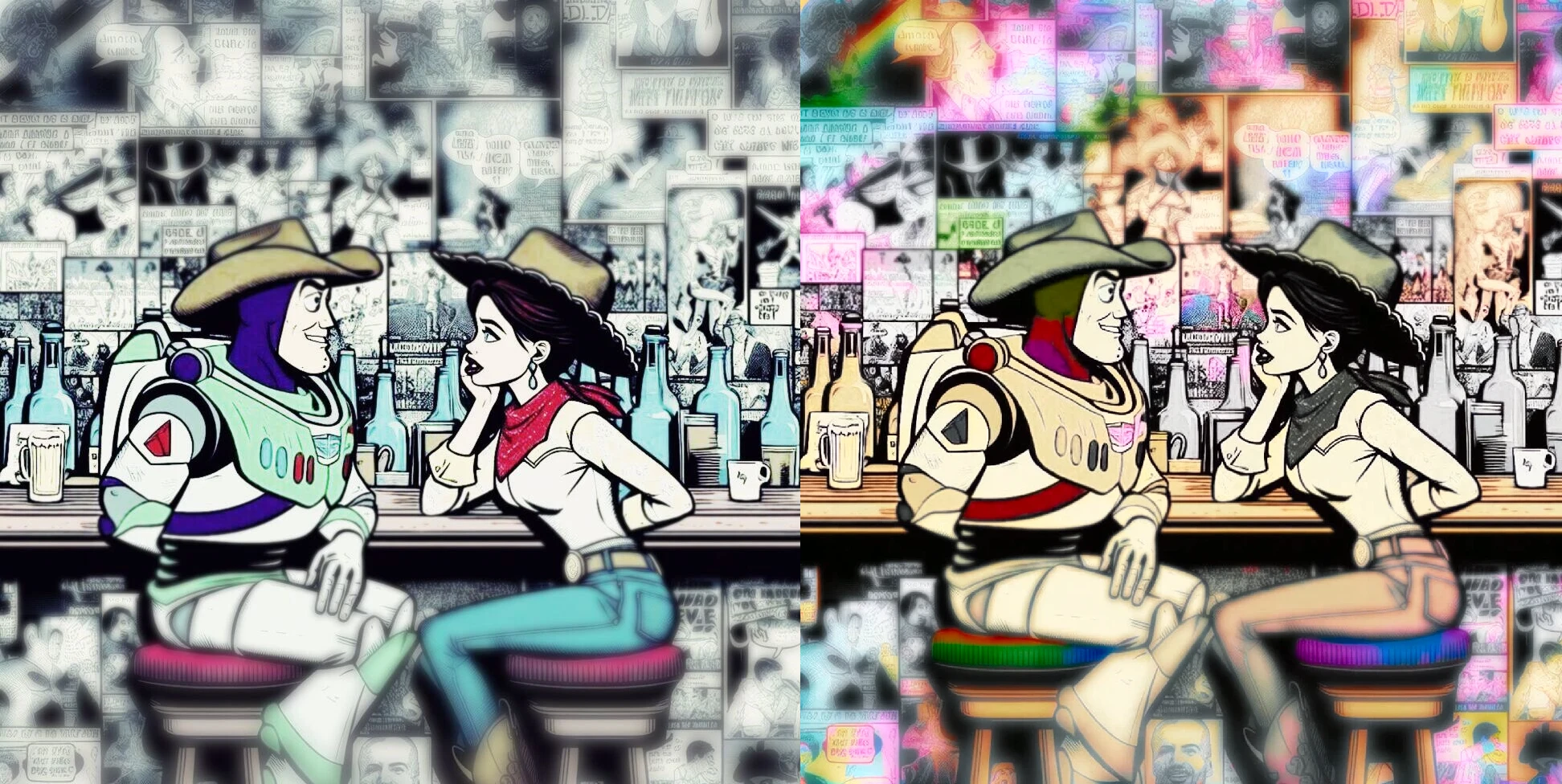
Settings for prompt CFG scale effects the color intensity as well, from low end subtle to high end vibrant.
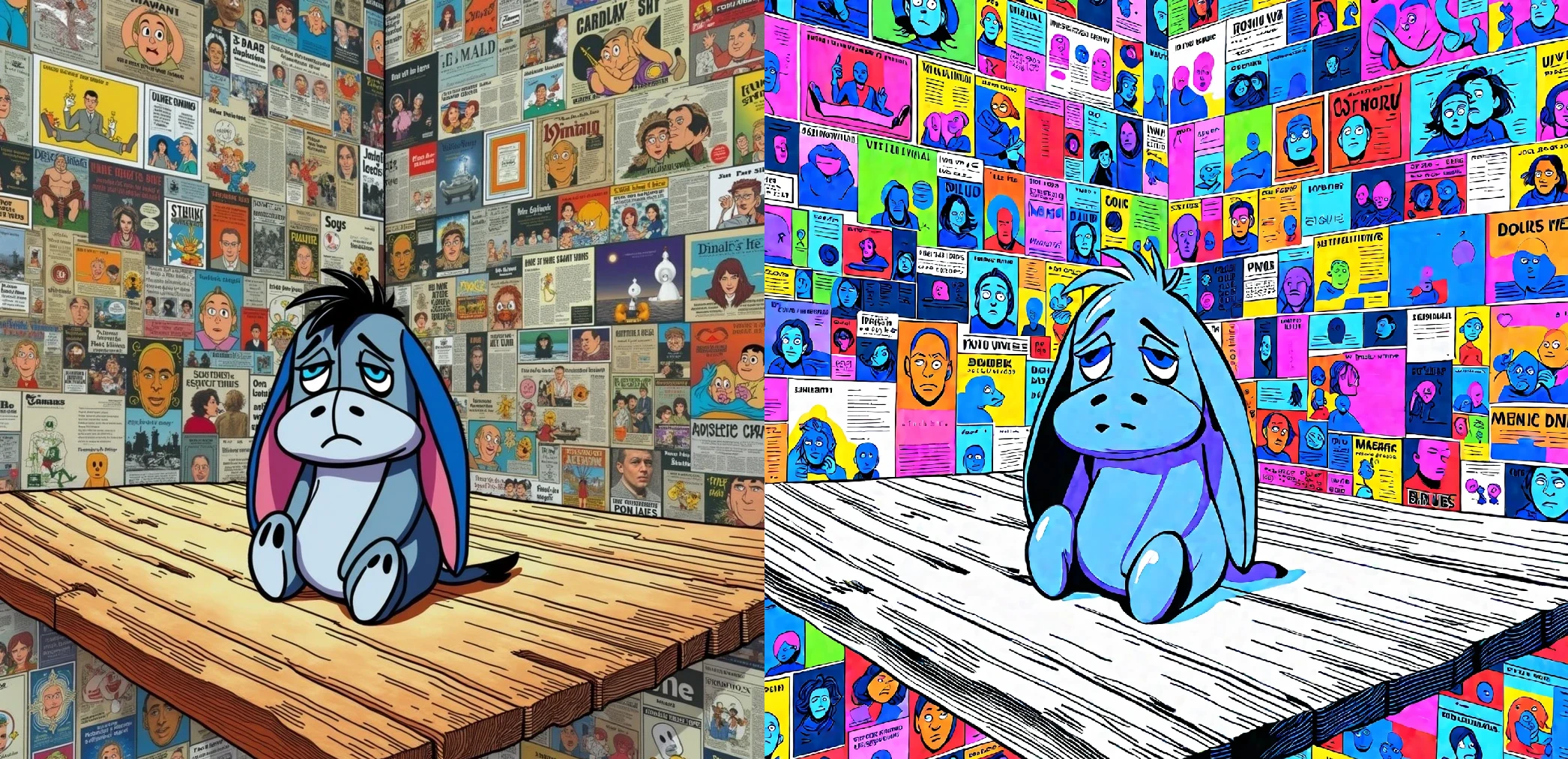
Using LORAs will change the VFX further, you can search for multiple models and adjust the strength of each to your own preferences.



