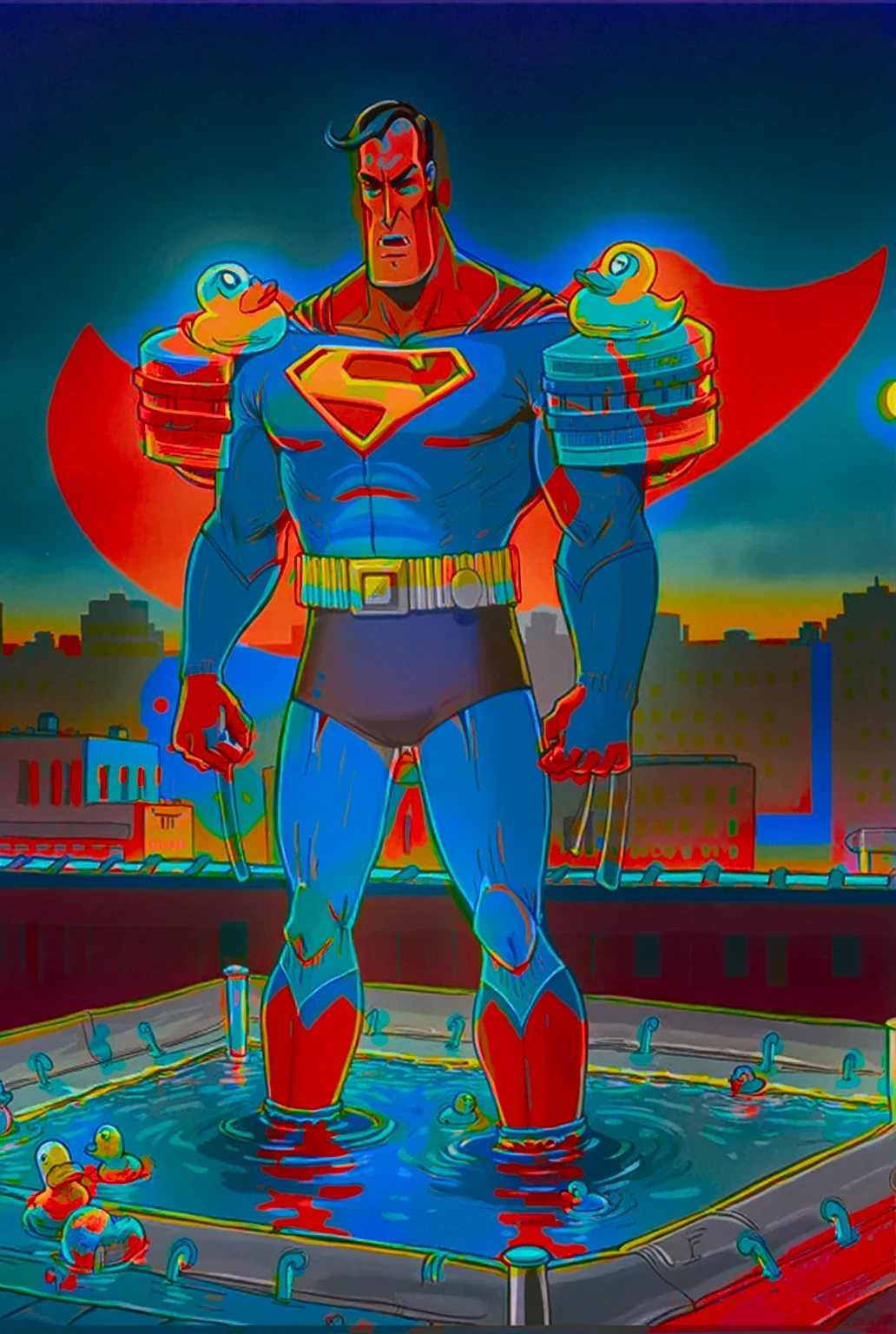This guide will show how to take one reference image and turn it into a similar image with a different character by utilizing control net.

This image of Superman is the result of using this technique, maintaining the stance, pool, ducks, and skyline.
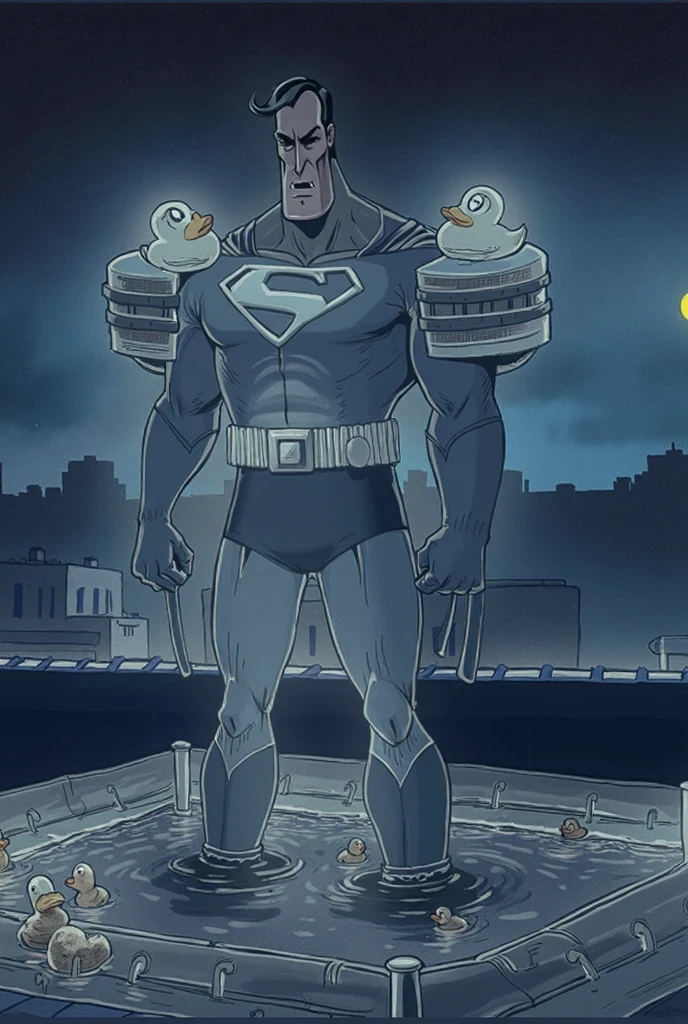
___
This example shows using the original image prompt, only changing the character in the original prompt, and prompting again. It does not use the control net technique. This is an easier method, but does not maintain the art style of the original reference image, such as the square pool, or floaties on shoulders.

___
This technique starts by inputting your reference image into Control Net and selecting Line Art. You can prompt for color and lighting changes in this stage. It will provide a less pronounced and detailed version of your original.
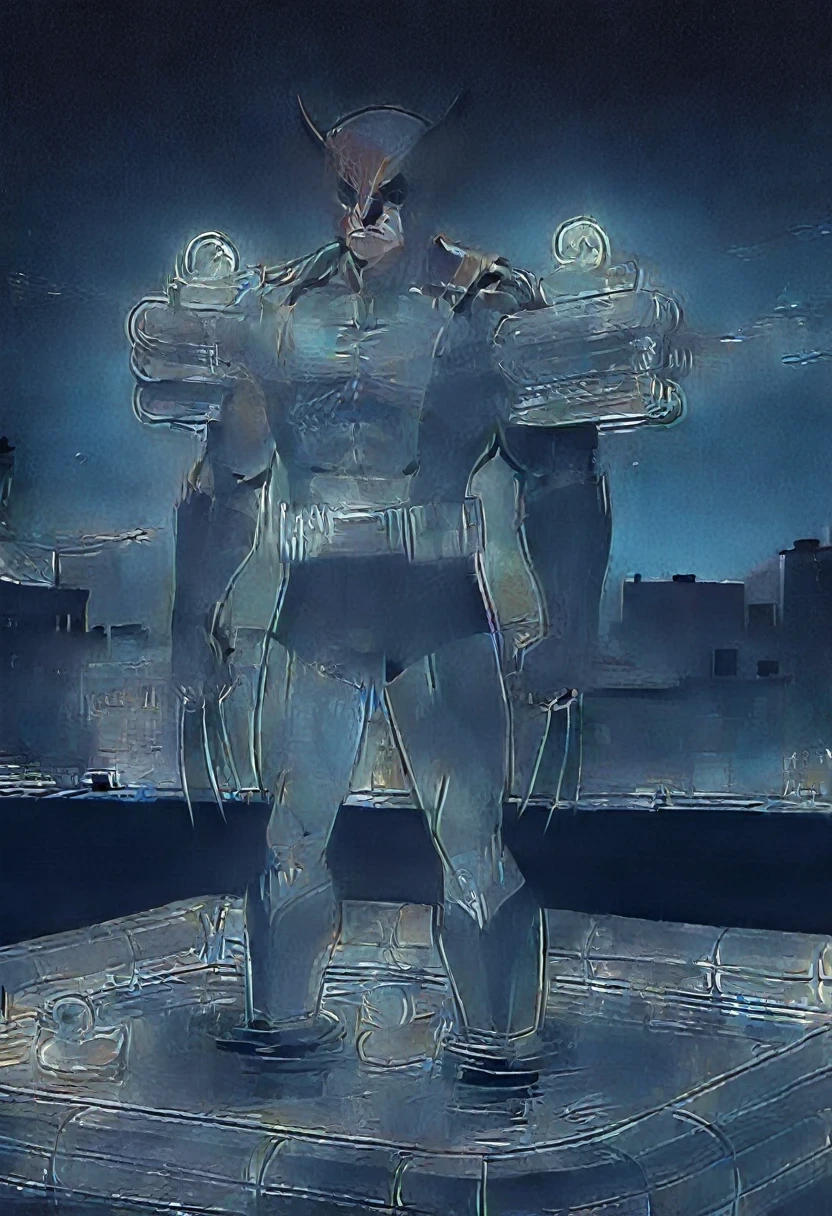
Using image to image on settings around .35 strength generated an output image that was the first superman image example at the beginning of this guide.
Selecting Control Net recolor option with your new image will allow you to change the lighting and coloring further to your preferences. Recoloring also allows for added detail such as superman's cape.