now at when you are managing your profile
SeaArt has a icon disappearing bug🤮
This article shows you how to get your icon back😉
so now you have your icon disappeared at your profile
just like this
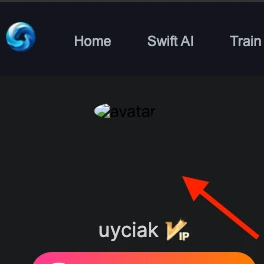
if you are using desktop,right click your mouse and open the broken image in the new window
mobile, use browser (not seaart app) and long tap the broken image, open the image with a new window
Then you will get the URL like this
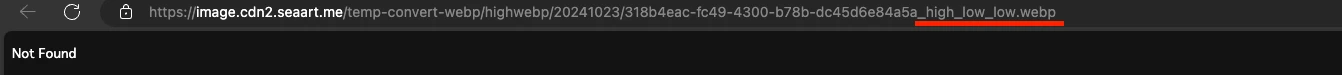
the last part of the URL should be "_high_low.webp"
but by the bug it goes like red underline.(this time end of the URL says "_high_low_low.webp")
let's correct the URL to: _high_low.webp
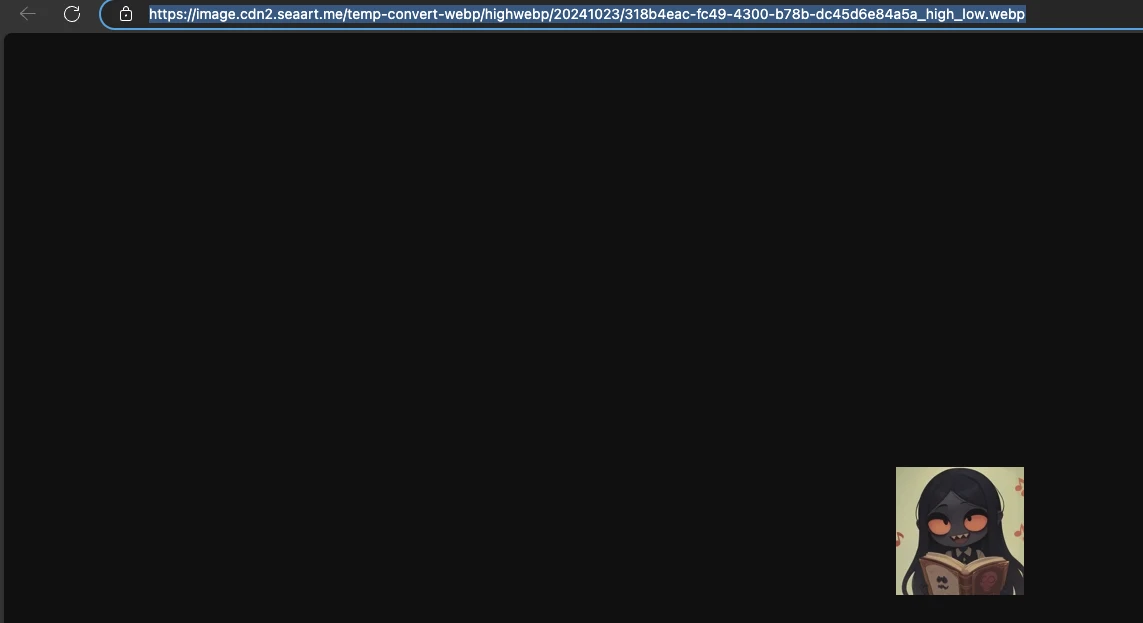
here you are!🎉
save this image and upload it again by profile setting
you'll get your profile image back now😂
all the same if you have a letter profile icon, it is not text but image, so you can get it back this way
note
this is not original image you uploaded before (different size)
but is the icon used at profile
thanks for reading!😉


