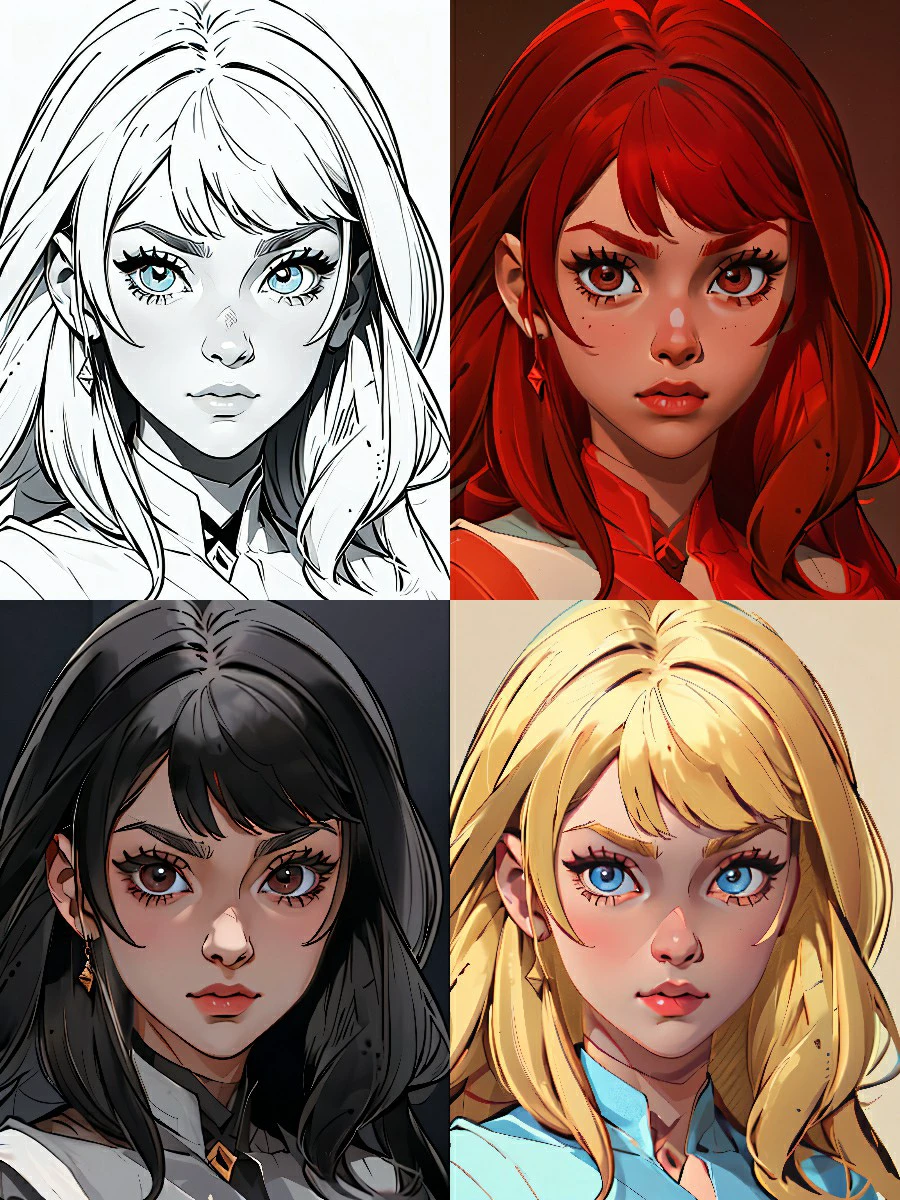How to generate different styles of images with a single line draft?
Open the SeaArt.ai homepage, click on 'Generate'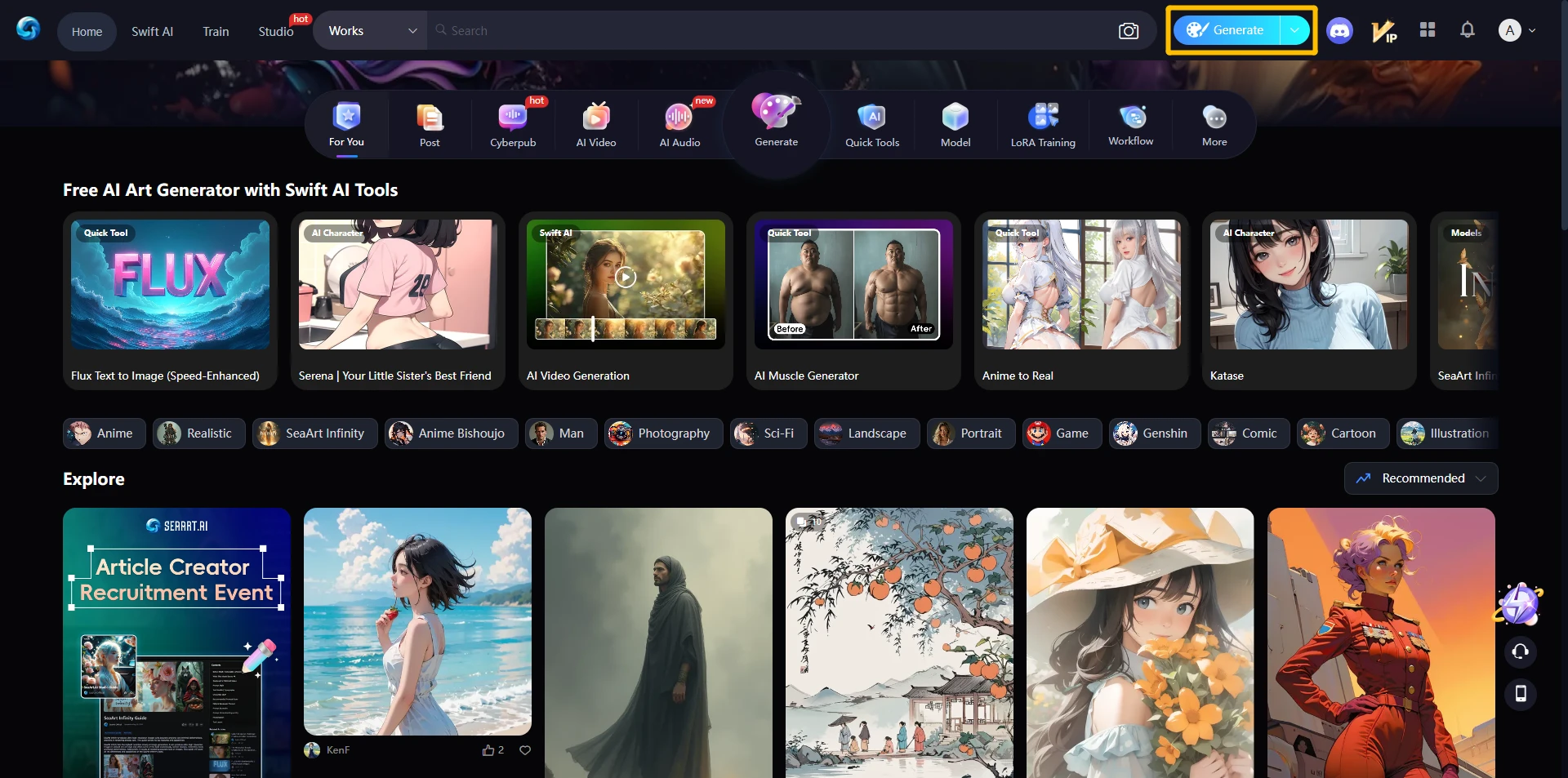
Click on ControlNet on the left toolbar and import the line draft
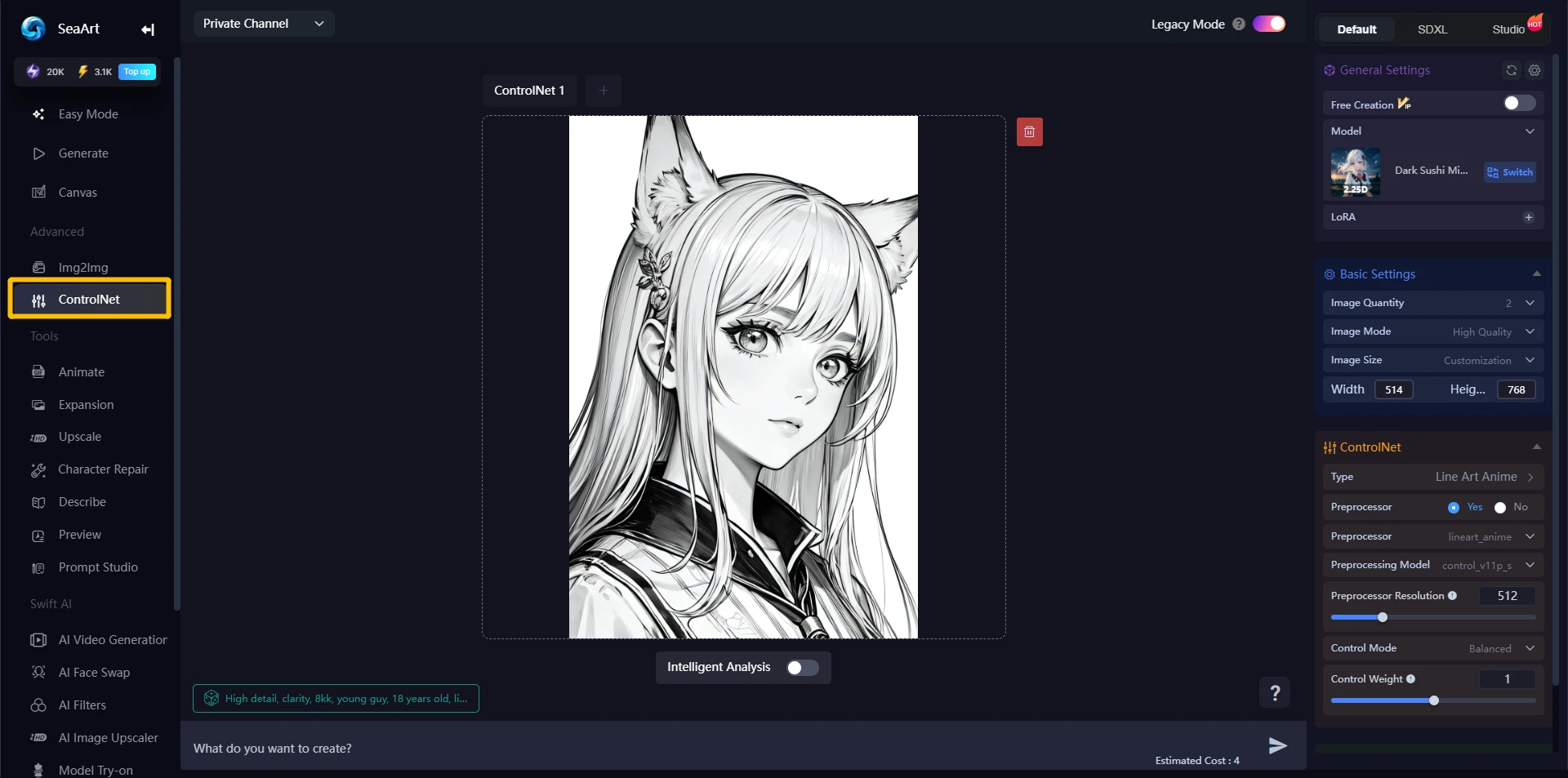
Select the desired model and lora in the upper right corner
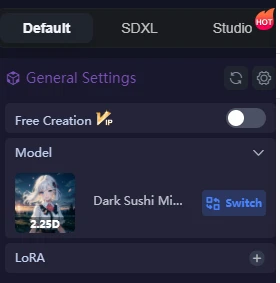
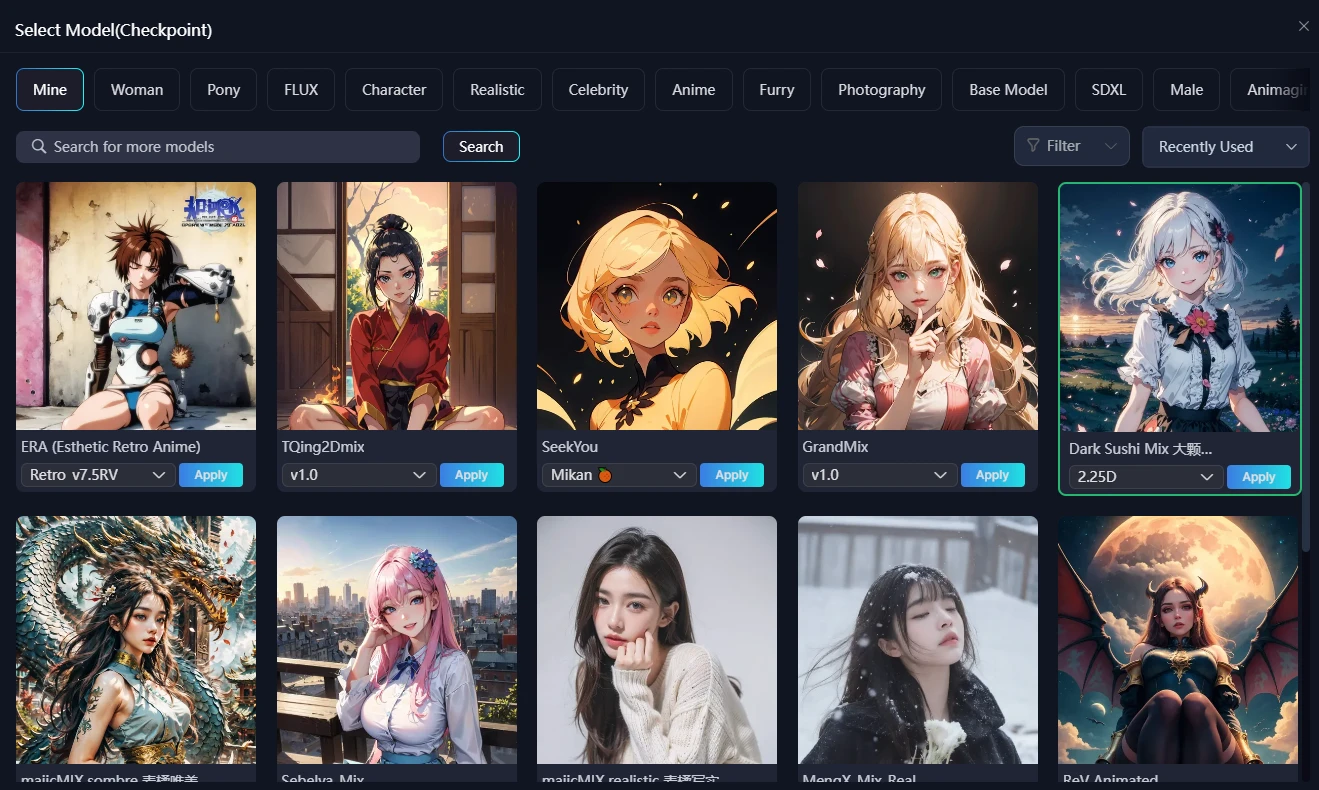
Adjust the control network parameters in the bottom right corner and select Line Art Anime or Line Art
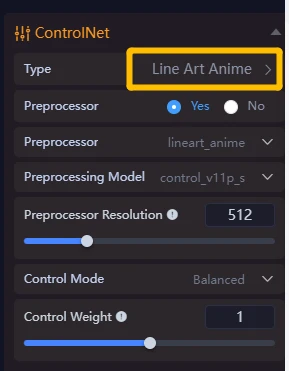
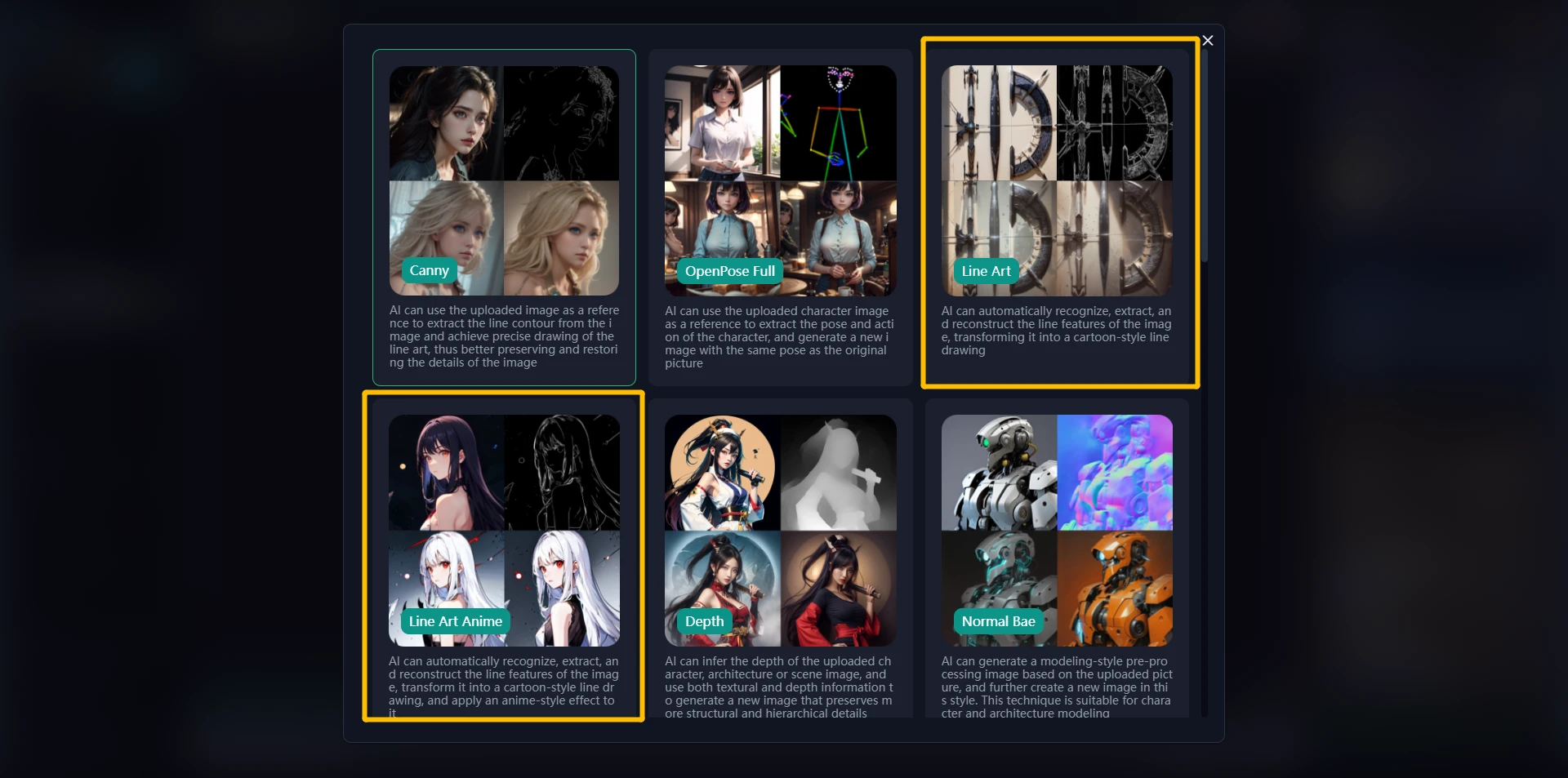
Enter the prompt word and click generate to generate it


Matching different models and Loras will have different effects