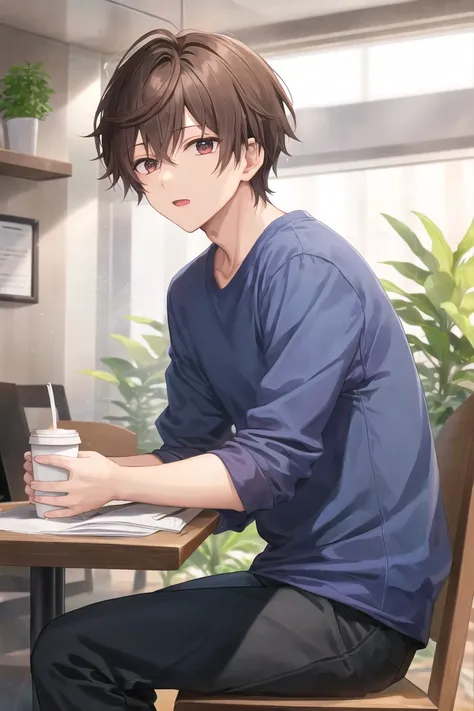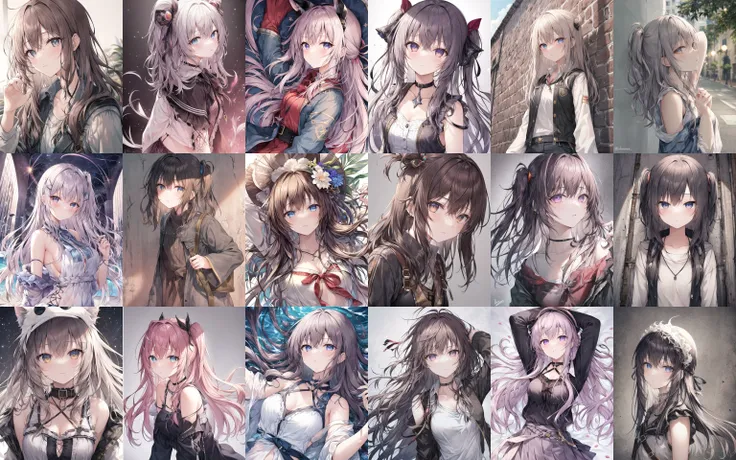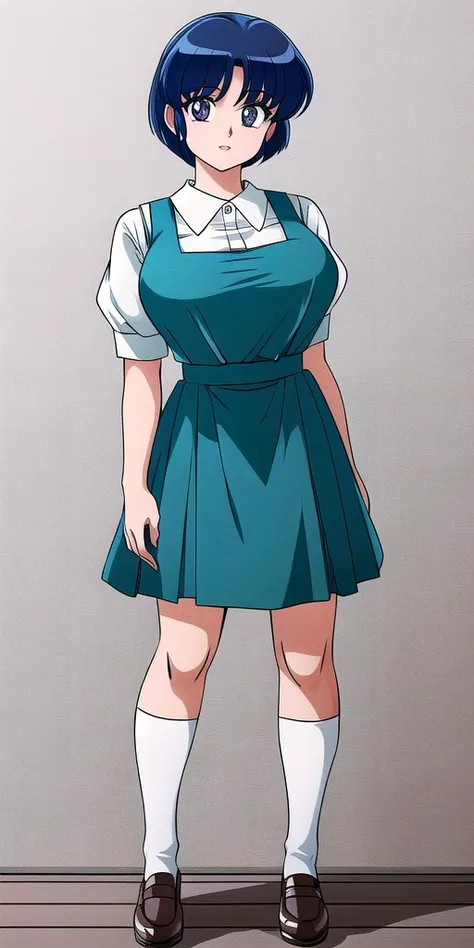Fertilization for Inpainting









Abandon variety embrace repeatability!
A stylized version using a heart shaped ovum. Mostly a synthetic dataset. Has high repeatability and reliability as long as the inpaint space is symmetrical.
Requires the following:
I like it most at .95 strength(why? I don't know, but i think there's more sperm at 1 which overloads the image a bit.)
a symmetric inpaint area
Latent Nothing
Only masked
padding pixels: 0
Width and and height: calculate what you want by looking at the colored pictures and match it to your available inpaint area then copy the written resolution from the image that looks the best to you.
For the guide images: Red is 128, Blue is 192, green is 256 and Yellow is 512.
Denoise strenght:1
Mask transparency 0 or better yet use your own mask file.
Check the attached configuration screenshot if you have a doubt.
This is totally different to the other ones with a dataset created from scratch. I thought that maybe i should post it separately but nah!
I finally happy with this one. It is likely the end product. I will use it to make a synthetic dataset for a generalized fertilization LORA in the future.
Abandon variety embrace repeatability!
A stylized version using a heart shaped ovum. Mostly a synthetic dataset. Has high repeatability and reliability as long as the inpaint space is symmetrical.
Requires the following:
I like it most at .95 strength(why? I don't know, but i think there's more sperm at 1 which overloads the image a bit.)
a symmetric inpaint area
Latent Nothing
Only masked
padding pixels: 0
Width and and height: calculate what you want by looking at the colored pictures and match it to your available inpaint area then copy the written resolution from the image that looks the best to you.
For the guide images: Red is 128, Blue is 192, green is 256 and Yellow is 512.
Denoise strenght:1
Mask transparency 0 or better yet use your own mask file.
Check the attached configuration screenshot if you have a doubt.
This is totally different to the other ones with a dataset created from scratch. I thought that maybe i should post it separately but nah!
I finally happy with this one. It is likely the end product. I will use it to make a synthetic dataset for a generalized fertilization LORA in the future.